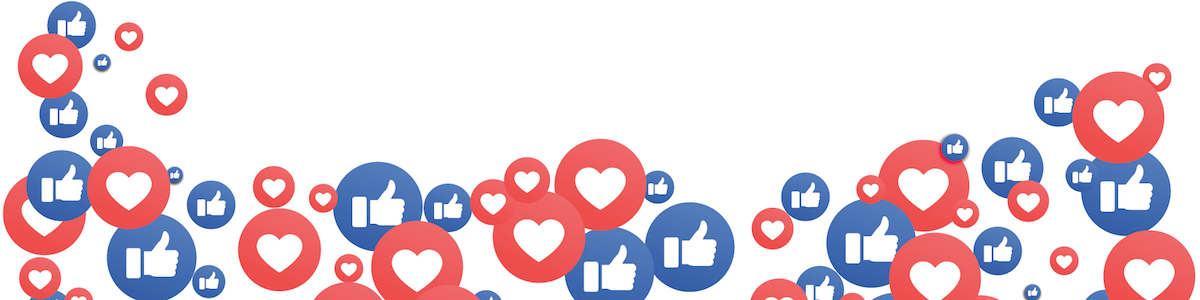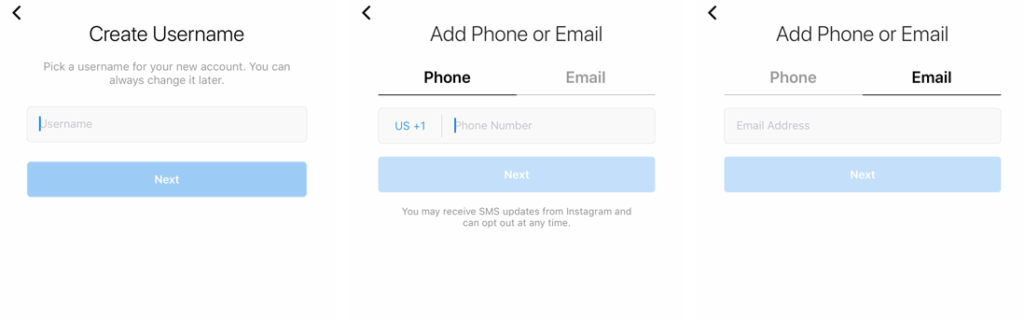Download the app on your smart Phone and follow these steps:
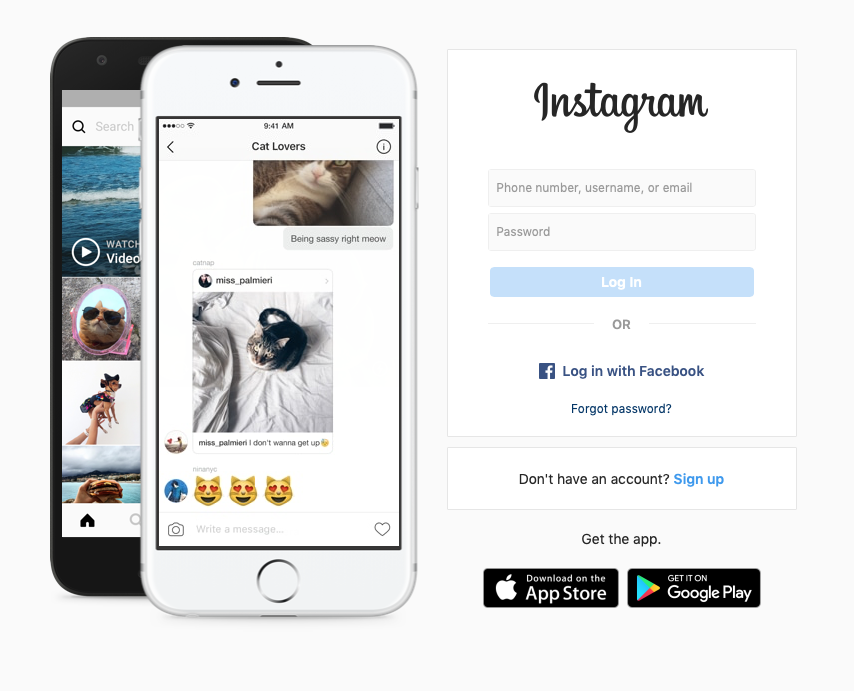
Step 1: Sign up
When opening the app, choose either the Sign Up With Email or Phone Number, then enter your email address or phone number (which will require a confirmation code) and tap Next. You can also choose the option of ‘Log in with Facebook’ to directly sign up with your Facebook account.
If you register with your email or phone number, you will need to create a username (Your Business name) and password, and fill out your profile info.
If you register with Facebook, you’ll be asked to log into your Facebook account.
You can also create an Instagram account from a computer. Go to Instagram.com, enter your email address, create a username and password or click Log in with Facebook to sign up with your Facebook account. If you register with an email, click Sign up.
Step 2: Set up a free business profile
As soon as you have signed up on your smartphone, Instagram will ask you if you are a business. In this case, yes you are!.
Once you have gone through these 4 steps explaining to you what Instagram Business Tools are, just press Continue.
Step 3: Connect your professional Facebook page to your new Instagram.
Step 4:Choose the business category you are in.
Product or service is the best option! Now you will able to fill in the proper and necessary details in order for your profile to be ready and up for “business”! Enter the Business or companies professional Email address, phone number, and business address.
Step 5: Tap Done!
If for some reason, your profile doesn’t allow for you to automatically use Business Tools upon sign up, you can follow the steps below in order to switch this option on.
- Go to Menu on top right corner on your profile and tap settings on the menu at bottom.Click on Account
- Find the ‘Switch to Professional Account’
- Select the Facebook Page you’d like to associate with your IG Business Profile
- Make sure you set your profile to Public. Private accounts can’t switch to Business Accounts. On the Set Up Your Business Profile page, review your business’s contact information to make any changes
- Tap Done.
Just a reminder: this is also where you can find your Business Tools area!
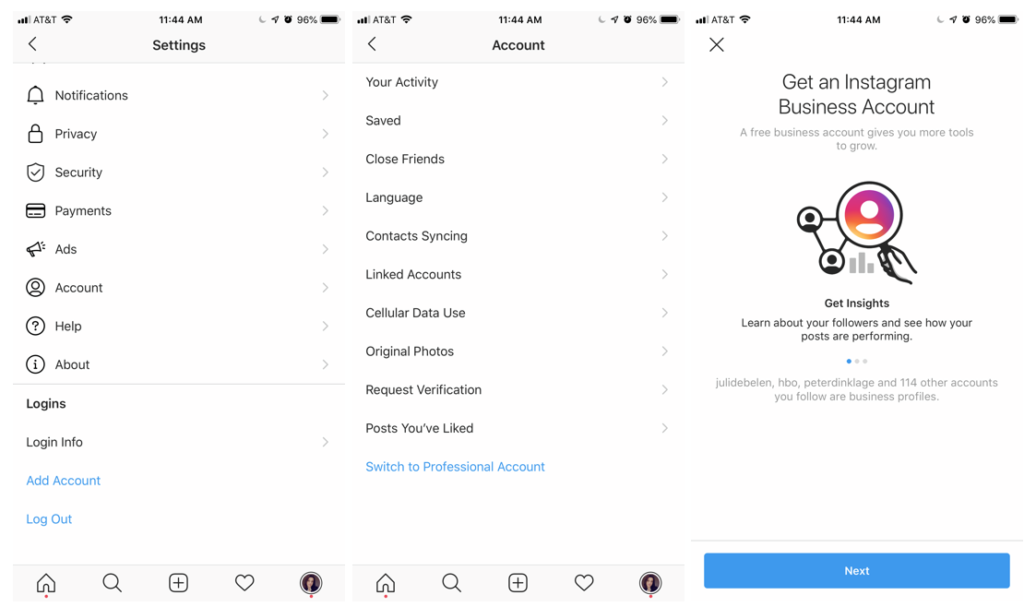
Step 6: Add an interesting bio/explain who you are
You need to authenticate your account as much as possible. In order for customers and followers to feel comfortable knowing your account is credible
Step 7: Follow users.
Now that your account is set up, you should start following your favorite accounts that correspond to your business.
In order to follow an account, you simply go to the search symbol at the bottom of the app. Once on the search page, begin typing. For better results select Accounts on the menu below. Click on the profile you desire to follow.
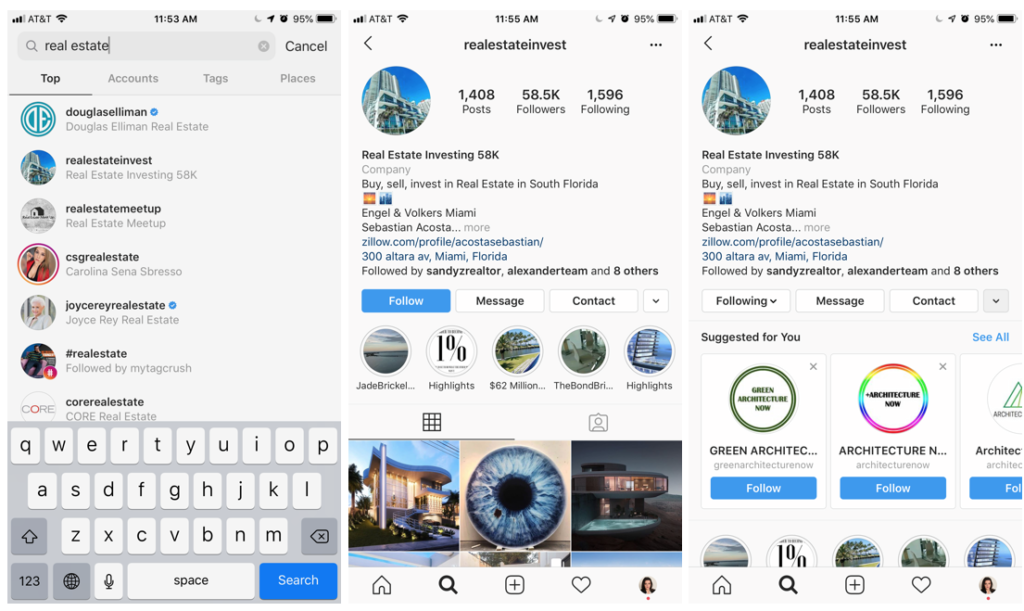
Step 9: Create content using the + sign
Create high-quality photos The more clear and high quality the photos, the better the interaction from the public you will receive.
Especially as a real estate agent, using professional photography is extremely important. Statistics show a huge difference in engagement if a listing has professional photos in comparison to unprofessional photos, smartphones or less, is astonishing. The same works with Instagram. A beautiful picture really is worth a thousand words, and honestly, it’s also worth thousands of dollars.
Step 10: Use hashtags
Hashtags are extremely important on Instagram as they allow potential home buyers to find your post in the search bar. We recommend you use at least 15 hashtags per post to increase engagement.
Use hashtags and get your post seen by more people than your Followers
Most used #hashtags for Real Estate:
#realestate #Realty #Realtor #realestateagent #homeforsale #Newhome #newhouse #househunting #broker #for sale #listings #property #realtorlife #homebuying #newdevelopments #newconstruction
Use your farm area too: #miami #florida #yourcommunity #yourdevelopment
House-hunters now follow property related hashtags # to their feeds
Step 11: Post Frequently.
Best time to post is every Wednesday and Thursday 3:00pm to 4:00pm
Step 12: Engage with Followers.
Answer questions and messages be proactive and listen to their questions, it is about what they need to know and their concerns, not about what you want to sell or tell.