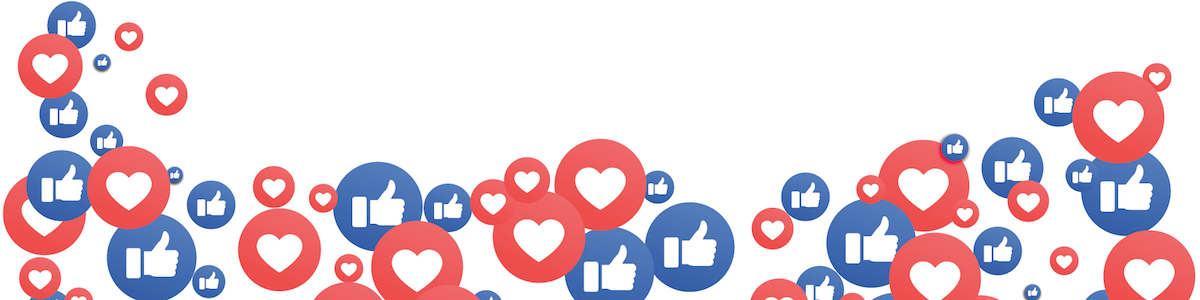Here are a few ways to get real estate leads from these local groups:
- Fill out your profile completely, so if people find you, they know immediately that you’re a Realtor.
- Be helpful and provide value. Answer all of the real estate questions and post highly-relevant tips that everyone will love.
- Build a list of reputable vendors and keep it on hand. Whenever someone asks for a referral, private message them and offer to send it to them via email. They get the list; you get the email. Once you have the person’s name and email, you can upload it to Facebook and serve ads to that person on the cheap.
- Post a weekly market update in the documents section of the forum. Although you can’t brand the document, it’s still attached to your profile – which contains your job description and all of your contact information.
- Attempt to drive as much of this online traffic to an offline event as quickly as possible. Once you’re in person, you’re not hampered by the restrictive policies of the forum.
- Create an unbranded community landing page that you can refer people to over and over again.
- Watch for moving sales, because these homeowners may be in need of a good real estate agent!
- Team up with a set of vendors. Make a pact to refer to each other constantly. You may not be able to promote your own business, but it’s perfectly fine to promote someone else’s!
- Ask your homeowners to create a post about you in the group. You’re not allowed to post your own listings, but if the homeowner posts it, you’re in the clear.
- Enable notifications on your phone, so you can be the first responder to any questions that are relevant to real estate.
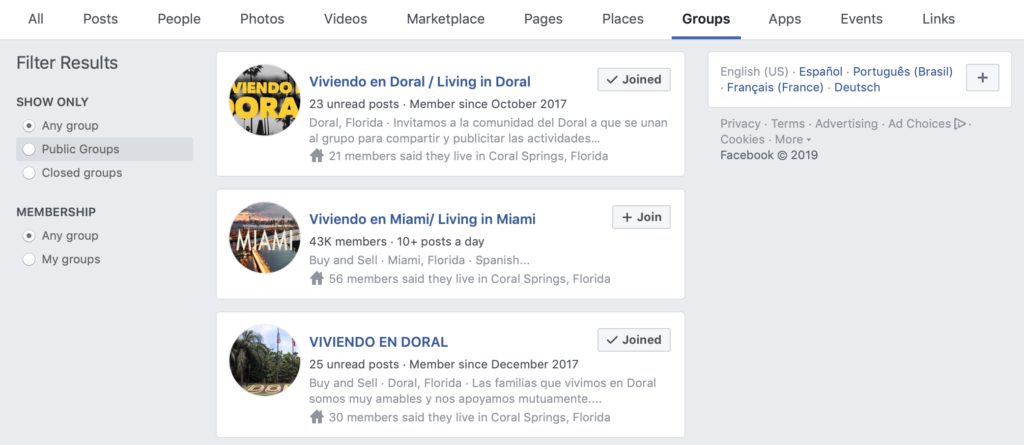
Joining Facebook Groups
 Visit Facebook groups by going to your Facebook account and choose “Groups” from the left menu under Explore, or search for Groups on the search bar on top.
Visit Facebook groups by going to your Facebook account and choose “Groups” from the left menu under Explore, or search for Groups on the search bar on top.
Review the option “Suggested for You” and the“categories” and only join those you feel could be more beneficial for your business.
Use the search bar to look for Real Estate Groups and for groups related to your farming area like “Doral Real Estate”. Be sure to filter the results and selectGroupson the menu
To join a group as your profile or your Page:
- From your News Feed click groups in the left menu.
- In the search bar at the top, enter some keywords for the group you’re looking for.
- Select the group then click+ Join Group below the cover photo.
- Select whether you’d like to join as your profile or your Page and click + Join Group.
Depending on the group’s settings, you may have to wait for a group admin to approve your request. Secret groups won’t appear in search results, and a current member will need to invite you.
When you join a group other people may be able to see that you’re a member depending on the group’s privacy setting.
If you’re joining a group as a Page, keep in mind:
- Group admins may not allow pages to join their groups.
- Pages can only request to join groups and can’t be invited to join secret groups.
- If you’ve already joined a group as a profile and want to join the group as Page, you can change who you’re interacting as.
To change whether you interact as yourself or your Page in your group:
- From your News Feed click groups in the left menu and select your group.
- In the top left click interacting As and select your profile or your Page.
- Click close.
In case you don’t see the option to Interact as your page, join with your Facebook personal profile.