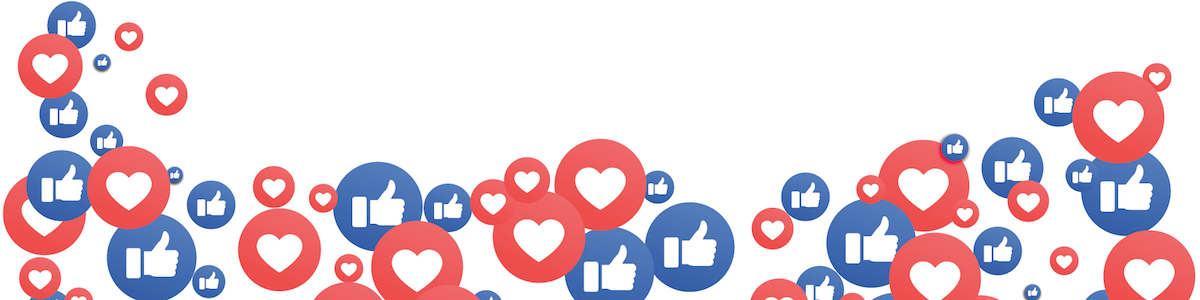Facebook Ads allows us to segment the audience for your ads.
Ask yourself.. Who do you want to see your advertisements?.. What kind of audience do you want to reach with your ad?
Let’s see how to create an new audience:
1. Click on Create new.

- Go to your Facebook Business page and click on create on the top menu.
- Choose the second options Ad
- Choose your Marketing Objective, in this case we will recommend to go for Traffic, under Consideration menu
- Name your campaign and click continue, we will focus on driving traffic to your realtor website to generate leads using a blog or an listing.
- Choose Website under traffic
Now scroll down and go to Custom audiences segment and click create new. now choose “custom audience”
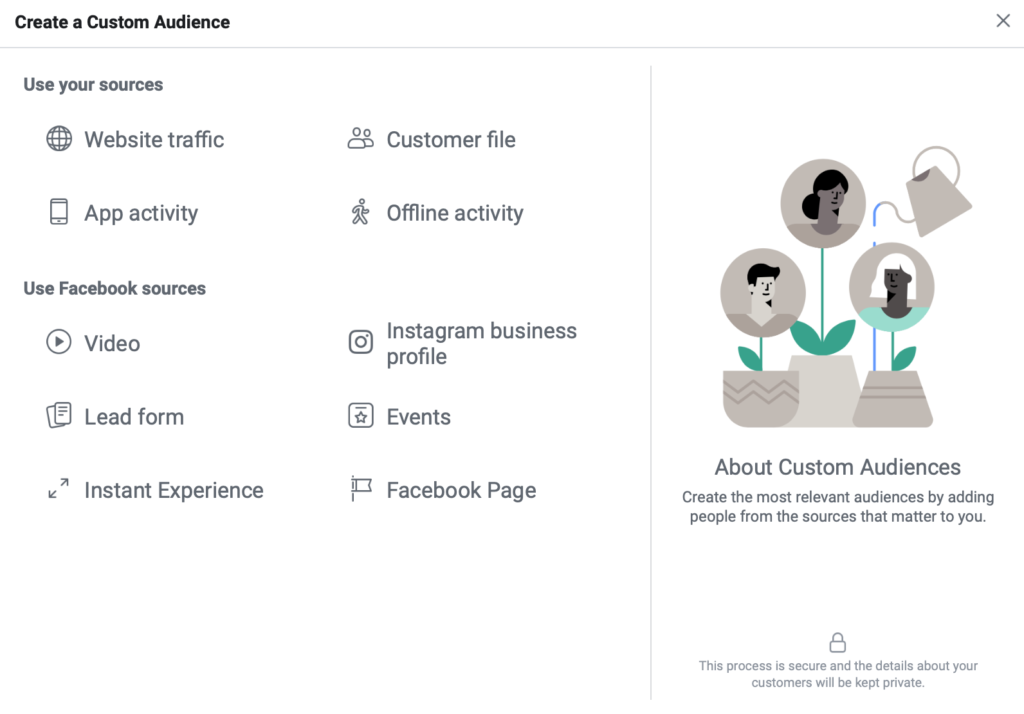
There are two approaches to custom audiences:
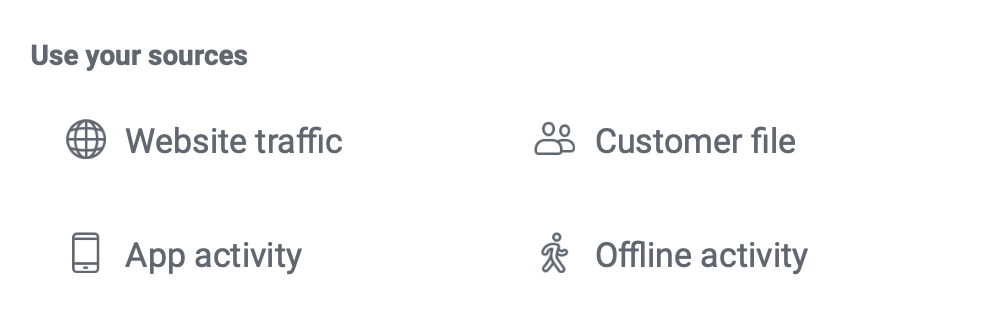
Using your own sources:
Website traffic
- Create an audience of your website visitors.
- Use data captured by your Facebook pixel to reach people who took specific actions, such as adding to cart.
Customer file
- Create an audience using your existing customer information.
- Data will be hashed before uploading, and we won’t store it afterward.
App Activity
- Create an audience of people who launched your app or game or took a specific action while using it, such as purchasing an item.
Offline Activity
- Create an audience of people who interacted with your business in store, over the phone or by other offline channels.
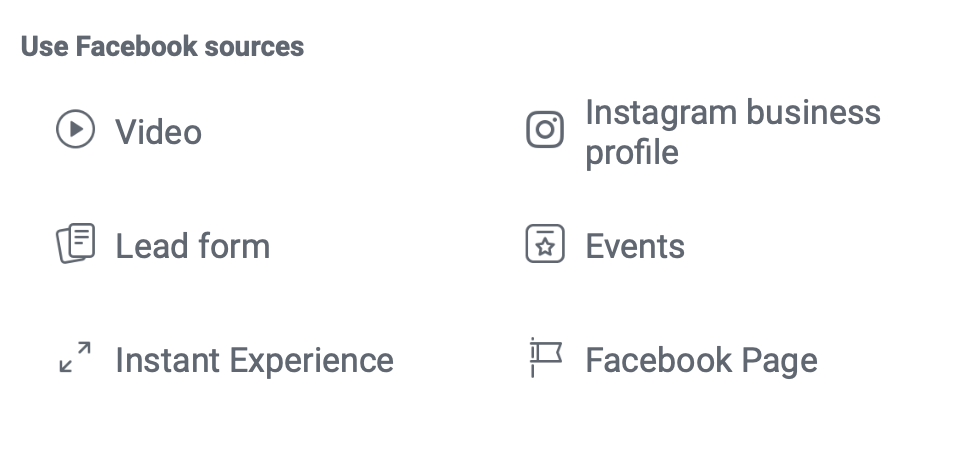
Using Facebook Sources:
Video
- Create an audience of people who watched one of your videos on Facebook or Instagram.
Instagram business profile
- Create an audience of people who visited or interacted with your profile or ad on Instagram
Lead form
- Create an audience of people who opened or completed a form in one of your lead generation ads on Facebook or Instagram
Events
- Create an audience of people who interacted with one of your events on Facebook. (open houses)
Instant Experience
- Create an audience of people who opened your Instant Experience on Facebook or Instagram.
Facebook Page
- Create an audience of people who follow or interacted with your Page.
*If you don’t have any contacts to import, no cvs files or if you are just a brand new page on facebook leave this option for now and concentrate on the nexts steps to determine your target audience.
2. Location
We can define the geographical segmentation of our ads by the following criteria:
- All in this place.
- People who live in this place.
- People who have been in this place recently.
- People traveling through this place

For real estate agents we recommend “people who live in this location”. After choosing one of those criteria we continue deciding the countries, provinces, states or cities of the public of this set of announcements. Choose a radius no greater than 15 miles away and look not to overlap your farming area. You can also have the possibility to exclude places.
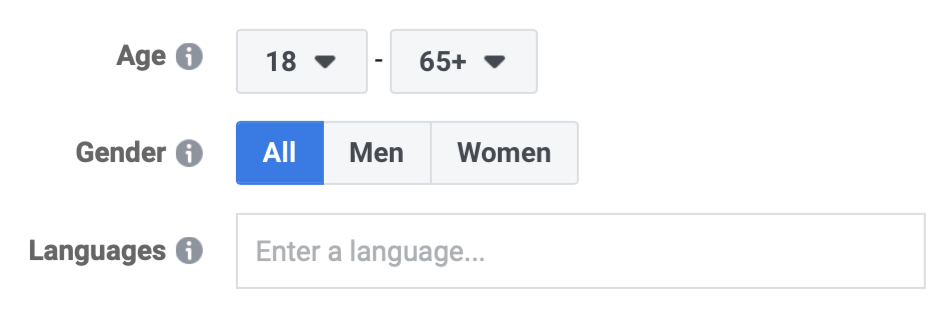
3. Age, Sex and Language
Age
- Select the minimum (18) and maximum (65) age of the people who will find your ad relevant. Lead ads may only target people who are at least 18 years old.
Sex
- Choose All unless you only want your ads to be shown to either men or women.
Language
- Leave this blank unless the audience you are targeting uses a language that is not common to the location you have chosen above.
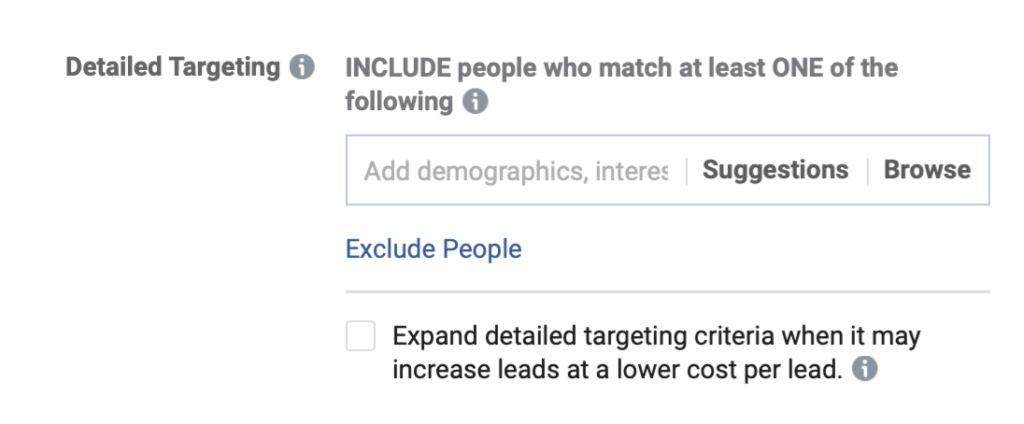
4. Detailed Targeting
Adding more targeting details here will expand your audience to include more people. Define your audience by including or excluding demographics, interests and behaviors. Remember, you can exclude people or narrow based on other details.
While you are setting the criteria for our audience, you can see in the column on the right the real time estimate that Facebook Ads makes of the potential reach of our defined audience.
Go ahead and create your audiences now based on your targets.. Create a New Audience for Buyers, one for Sellers, one for Renters and maybe one for Newlyweds or New parents.. this way you define your target, as well as your farming area,