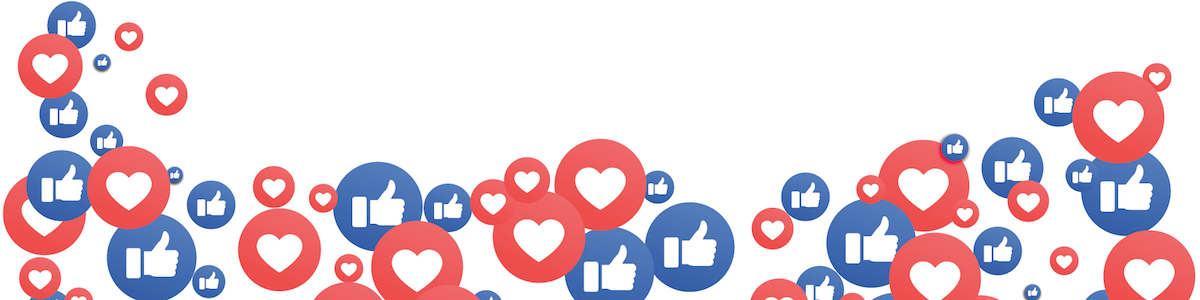For a small business wanting to grow through networking, referrals, and mentorship LinkedIn is the place to be. And on the plus side marketing a small or home business on LinkedIn is inexpensive (setting up a profile is free) and effective.
The first step to maximizing the power of LinkedIn is to understand what it is and how it works. Unlike other social networks such as Facebook or Twitter, LinkedIn isn’t about posting what you had for breakfast or funny cat videos. Instead, it’s were professionals go to network online. Here are 5 tips to Maximize your profile on LinkedIn
1. Its all about Groups: Join your university’s alumni network to make sure you stay in the loop with what’s going on with other alum. You never know when a career opportunity might pop up and you can use your school ties to get an in. When searching for ones to join, think about your (desired) industry, location, and job titles.
2. Add multimedia components: Visually show off your work. This not only provides an actual portfolio piece a recruiter can grab, but it boosts the overall appearance of your profile. Score!
3. Smart Choose Your Skills and Endorsements: LinkedIn’s recommendations are the perfect shortcut for this because you’ll already know who thinks you’re talented, and which of your skills they value the most.
3. Ask for a Recommendation: If you’re interviewing, you’re bound to get to that point in the process where you’ve made it past a couple rounds: Would you mind sending over some references?
5. Customize your LinkedIn URL: Just like any other social network, you’re given a very long (and impersonal) URL link when you first join. Change your current URL to best reflect your professional, branded self.
Here’s how to do it in three steps:
- Click on profile
- Click edit profile
- Click edit right under your photo
For the most professional URL, try: http://linkedin.com/in/firstnamelastname
Still need help with Basics?
All you need to get started is to create a LinkedIn login. You can also upgrade to one of the paid LinkedIn subscriptions; Premium Career, Business Plus, LinkedIn Learning, Sales Navigator (three levels), and Recruiter Lite. Using just the basic free services is sufficient for many employees and home business owners and gets you features such as:
- Having a professional profile of skills, experiences, and more
- Limited insight into who’s viewed your profile
- Ability to see 100 profiles per search
- Ability to save three searches
Let’s start setting up your profile:
1. Create a LinkedIn login, if you’re not already a member.
2. Create a great LinkedIn profile that focuses on how your home business can help other members of LinkedIn. Remember your goal is to avoid a boring ho-hum profile, and instead to create a profile that attracts people to you.
3. Consider creating a LinkedIn company page for your business. You’ll have the opportunity to do set up a business page as you complete the resume section of your LinkedIn profile. Your company page will be automatically linked from the resume in your profile.
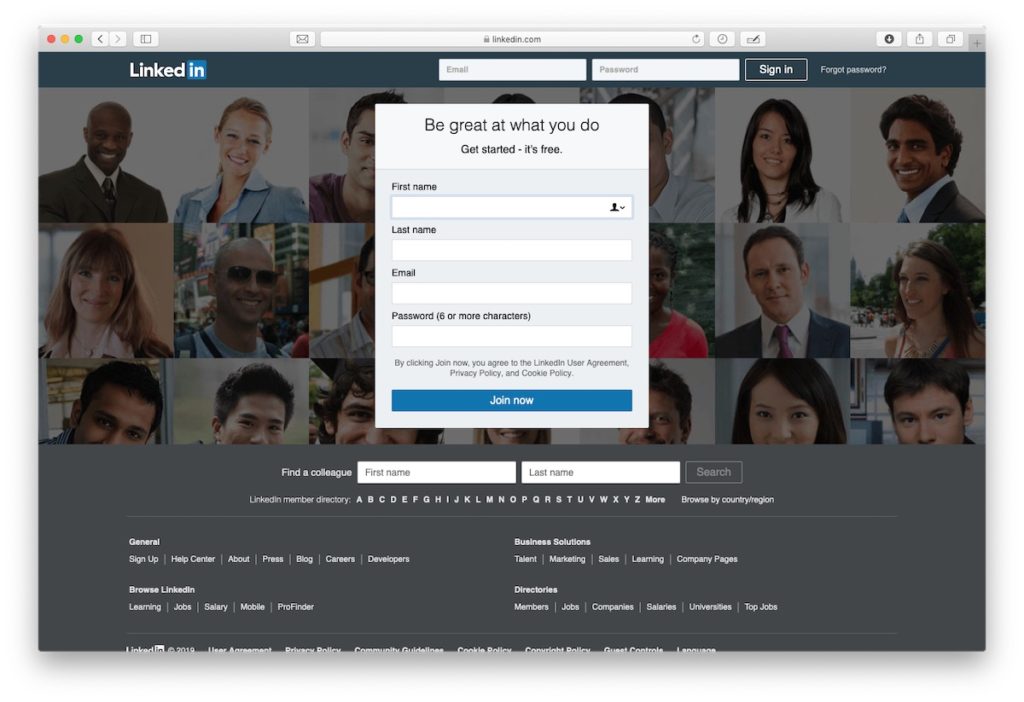
LinkedIn as Your Marketing Strategy
Adding LinkedIn to your marketing strategy can help you expand your network, find clients/customers, and create a professional image for you and your business. Even if you don’t think LinkedIn can work for your business, it’s worth a tour to check out how others in your field are maximizing what LinkedIn has to offer. As a networking resource, LinkedIn can give you connections that can lead to publicity, more work, and other great business growing advantages.
LinkedIn allows you to:
- Have an online resume and business card where potential clients, customers, and joint venture partners can learn about and connect with you.
- Get online endorsements and recommendations for your professional abilities and character.
- Get introductions to potential clients, customers, and colleagues.
- Search available job postings placed on the LinkedIn website by members. While you can also search the web for jobs,