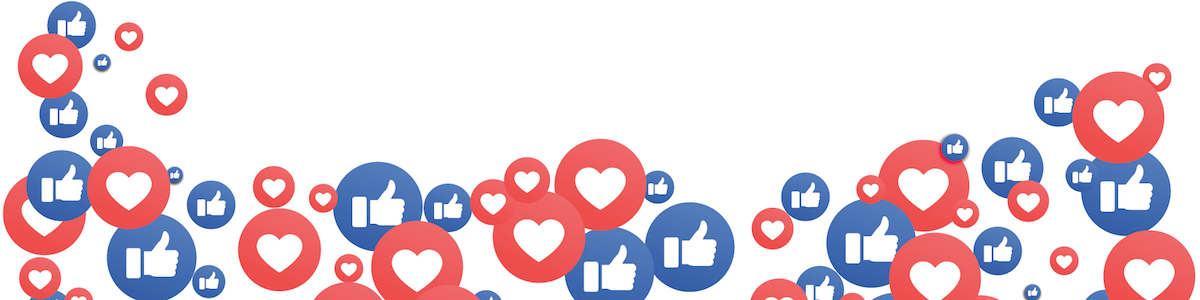Lets us review with you this 10 Pinterest Tips for Businesses, remember that you can co-manage Pinterest Boards with friends or people around the world with the same interests. That way you connect with fellow pinners. \
1. Add save buttons to your site.
You can choose to use automatic buttons—in which case a clickable Pinterest Save button will appear on every image on your site—or hover buttons, which will appear only when someone hovers their mouse over the images. Or, you can choose to add a Pinterest Save button only to a specific image on your site.

2. Pin consistently, at least once per day during peak times. If you’re creating Pins to coincide with an upcoming holiday, season, or event, you should start posting them about 45 days in advance.
3. Focus on great visuals. Your photos should be clear, well-lit, well-composed, and “most importantly” in focus. Make sure that you are presenting your products, services, and content in a visually appealing way because this is what will draw people’s eye. They aren’t reading the subtext in other words. I suggest a minimum of 10 boards with at least 4 pins in each because that is the ‘view’ that people have when they come to your site (or to use a designer term, ‘above the fold’).
4. Make the most of the description field; tell viewers exactly what they will get if they click through to the linked content on your site. Make sure that you feature your business name on your Pinterest profile.
If you are branding your business name, you might want to have your business name as your Pinterest profile username. In the “About” section, include a brief description about who you are and your interests. This area is like the bio area on Twitter and should be short but provide a good description of your business and how you solve a pain point for your ideal customer.
5. Use Rich Pins when appropriate, rich Pins for articles include a headline, the name of the author, the date the article was published, and a story description. They also specifically indicate that the link points to an article, and include a call-to-action button that says “Read it.”
6. Get social. Pinterest is a social network, not a billboard. If you want people to engage with your Pins, you’ll need to be engaged yourself. Follow boards or accounts from relevant but non-competitive brands in your industry.
8. Try Pinterest Promoted Pins. Make your Pins more accessible. Remember that Pinterest is a hyper-visual platform, relying heavily on images to establish context and meaning.
9. Pin Smart. A good description will more than likely follow the graphic as it gets repinned so make sure that you include your business name in the description (this is particularly important if your username is not your business name).
10. Try Pinterest’s Buyable Pins. Promoted Pins are doing exceptionally well, and buyable pins are driving major conversions.